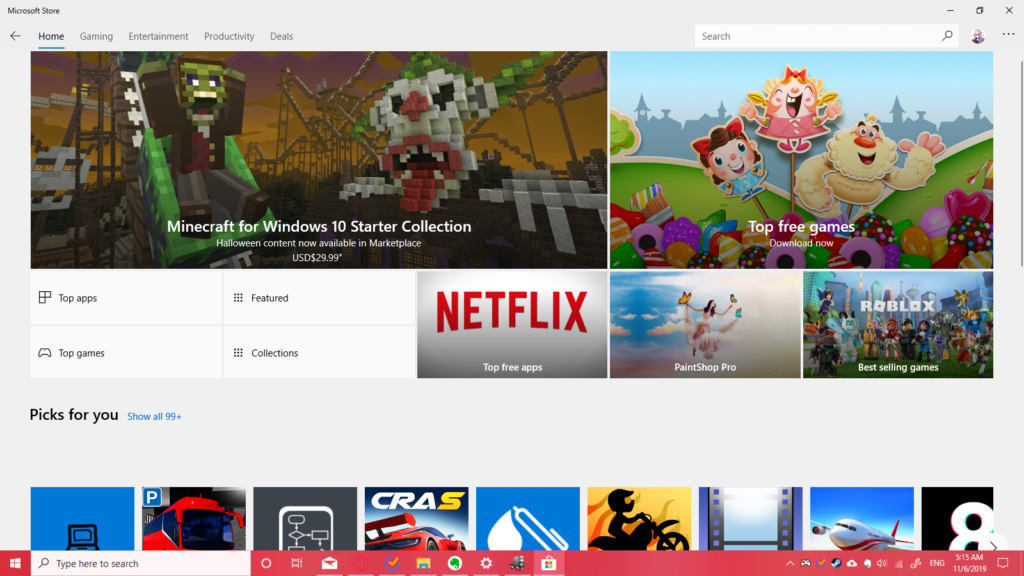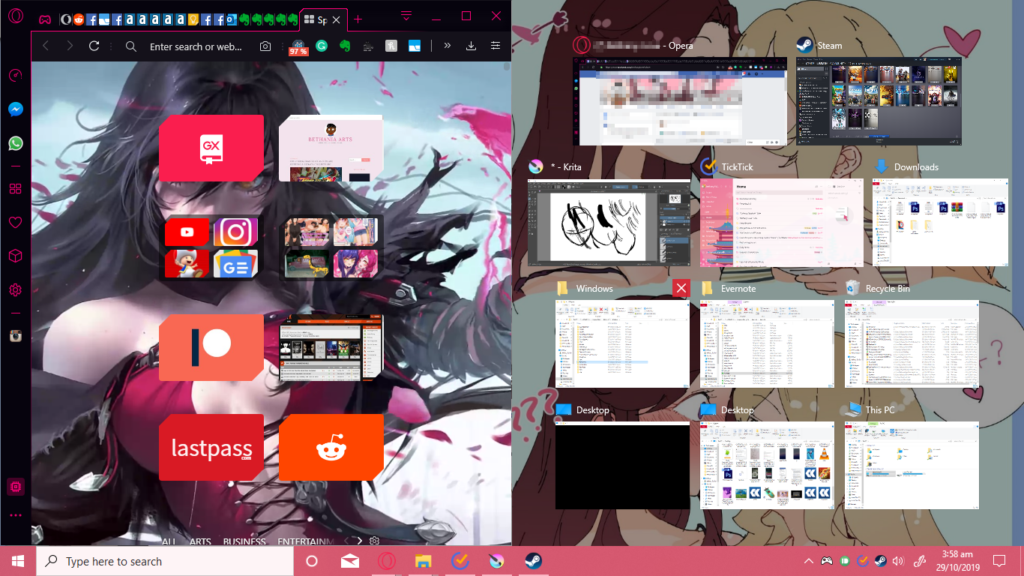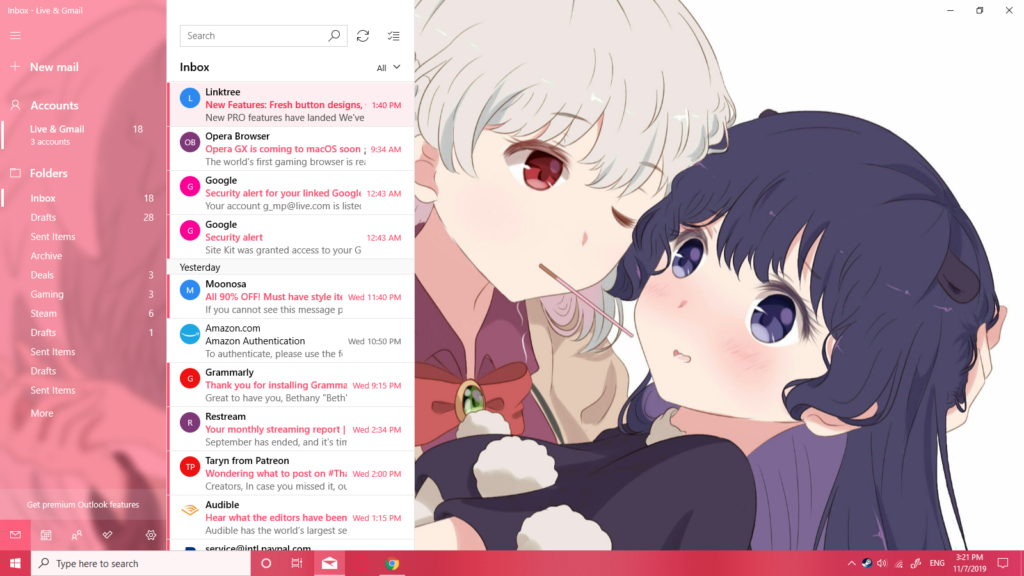A worthy successor to change the heart of sceptics.
It’s been about 7 years since I’ve been using Windows 7 (coincidence, haha). I’ve used it from the time I built my first computer back in 2012. This was the same time Windows 8 came around, but I passed on it. Windows 10 would come three years after, but again, I was attached to Windows 7.
Coming off of the hot mess that was Windows Vista, I adored Windows 7’s improvements to both stability and performance while it adopted Windows Vista’s modern look. And with the computer that I had built, using Windows 7 felt like it was in a league of its own.
But now that Microsoft is pulling the plug on security updates for Windows 7, it’s about time I consider saying goodbye to an old friend and see if the transition to Windows 10 was really as bad as I feared.
I did install Windows 10 once before, but it was such a frustrating process that I just went back to Windows 7 after it created more issues than it solved.
My Computer Specs (for reference):
- Operating System: Windows 10 Home 64-bit
- CPU: Intel Core i3 4160 @ 3.60GHz Haswell 22nm
- RAM: 8.00GB Dual-Channel DDR3 @ 799MHz (10-10-10-30)
- Motherboard: ASRock H97M Pro4
- GPU: 4GB ATI Radeon RX 470 Graphics (Sapphire)
- Storage: 120GB KINGSTON SATA-2 SSD | 1TB TOSHIBA SATA HDD
Graphical User Interface (GUI):
- Splendidly designed and simple.
- Revised and improved start menu.
- Lockscreen doubles as an informative screensaver.
- Customisation.
- Alphabetical start menu.
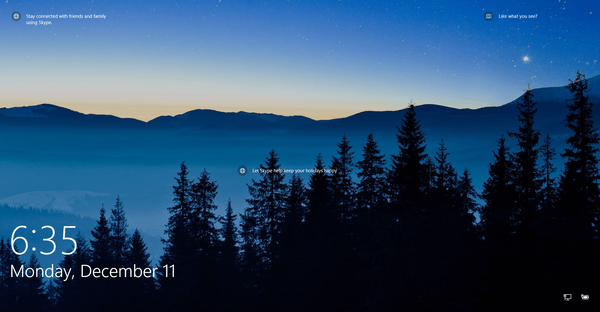
The Windows 10 lock screen has to be one of the best that I’ve come across for any device. It functions as a screensaver replacement and it can display useful information from apps such as the clock and events on your calendar.
One of Windows 10’s most noticeable features, the start menu, replaces the program and side list of Windows 7 surprisingly for the better. Not only does it look great, but it is very customizable to make it appeal to your tastes. As for the downsides, the animated/live tiles that show you useful notifications about the app only works for apps installed from the Microsoft Store. And something else that bothers me is the annoying alphabetized layout of the app list.
But all around, WIndows 10 is stellar with its bright, colourful and minimalistic design. Everywhere you browse through the OS, it’s a smooth experience. The personalisation settings are a big step up from Windows 7 as you can easily customise the interface to your liking to a great extent through themes and other settings.
Performance/Stability:
- Fast Startup: From boot to desktop within seconds.
- More free space.
- Instantaneous search.
- No boot error message with unexpected shutdowns.
When it comes to stability, at least for my computer, I would say that Windows 10 is very responsive and quick. If I do have problems with something not responding, it’s usually either a single program itself or the fact that my computer’s RAM and CPU can’t handle my strenuous multitasking.
Without a doubt, comparing performance, I would say that Windows 10 has Windows 7 beat. Getting from the boot menu to the user desktop takes only a handful seconds, and maybe that has to do with the fact that I have an SSD installed, but not even Windows 7 loaded that fast from an SSD.
Not just that, but searching for files or apps within the search bar is insanely fast. With Windows 7, it would usually take a while before getting back the results and it may even freeze my computer. But with Windows 10, unless I’m doing a full on drive search, it usually has results back to me in an instant.
After installing Windows 10, I interestingly had more space on my 120GB SSD I believe. My storage space was hovering around 20GB or less with Windows 7, yet I can have an extra 10-20GB with Windows 10 installed.
I recently had an incident where there were some power outages where I’m staying, and to my surprise, I didn’t get a “Windows did not shut down properly” error at all as I would with Windows 7. Windows 10 just started up as if nothing happened and this was even though it happened two to three times in a row.
New & Enhanced Features:
- Action Center.
- The Microsoft Store.
- Improved Task Manager.
- Multitasking.
- Redundancy of other programs.
- Built-in email client.
- Simple and easy to reinstall Windows.
- Virtual Assistant: Cortana.
- Recovery with File History.
- Smart cleaning features.
- Language Packs (for writing foreign symbols).
- Can’t delay programs at startup.
- Microsoft Store is geo-locked.
- Changing your username is difficult and could result in OS corruption.
Action Center
This is a popup sidebar in Windows 10 that holds all of your notifications as well as having quick access to turn off or on certain Windows 10 features. Whereas with Windows 7, if you missed a notification it would be gone forever, Windows 10’s action center keeps all of your notifications until you’re ready to dismiss them.
Microsoft Store
The Microsoft Store is a good addition to Windows considering it’s a basic feature for OSes these days, and it gives casual users of Windows 10 (and 8) a centralised location to find curated apps and games. However, it’s pretty underwhelming from what I can see as someone who is geo-blocked from more diverse content. For example, since I live in Barbados, I’m locked out of content like music and films, so it makes it hard for me to fairly review the store since I can only use a lesser version of it.
Task Manager
One of my favourite features without a doubt has to be the more detailed task manager. It does so more than just monitor resources now as you can also see other aspects of your computer that your programs may be using, such as power consumption, GPU usage, etc. There’s a startup apps tab now letting you easily remove unwanted programs from automatically starting when you log onto your computer. It even lets you see how impactful a program is to your computer’s performance at startup.
It’s a shame though that there’s no way to delay apps. I use Startup Delayer so they don’t bog down my computer exponentially at startup and I can use my computer right away while apps load one at a time in the background. It would seem like I will still have to use it, and I do recommend the program especially if you’re not running high-end hardware.
Multitasking
If you’re like me who always has a whole bunch of stuff opened at once, then you’re going to freaking adore the Task View function. Not only does it show you everything that you have opened so you can navigate them with ease, but it also has a timeline feature that lets you go back to something you were previously working on.
Along with Task View, windows snap side to side to each other and you can adjust them simultaneously to suit your multitasking experience. I can only imagine what you can do with a multi-display set up.
Built-in features negate having to use third-party apps: Security, Cleaning, etc.
Thanks to Windows 10 having more features, you may notice that they can replace apps you would have to download elsewhere. For example, Windows 10’s night light makes it rather redundant to download f.lux (Granted, it doesn’t have as many bells and whistles as f.lux does).
The biggest reason anyone who is running Windows 7 is considering switching to Windows 10 is the fact that Microsoft is going to make it open season for those running the soon-to-be vulnerable Windows 7 operating system. Thankfully, unlike with Windows 7, you may be happy to know that Windows 10 now comes with its own built-in antivirus and security features, whereas you would have to download Windows Security Essentials separately for Windows 7. Not only that, but you may you be surprised to see how Windows 10 security stacks up on its own, making the idea of installing an additional antivirus seem rather redundant (but still safe to have).
If you’re a fan of CCleaner, you may have heard how it’s not needed anymore and it doing more harm than good. With features like Windows 10’s Storage Sense that automatically cleans up files for you when you’re running low on space, it makes CCleaner look like an unwanted hassle, doesn’t it? However, I believe users who like the program like it more for its all-in-one cleaning capabilities, whereas Windows 10 has its cleaning features individually scattered in other settings. This may lead to CCleaner fans to sticking with the program, especially getting into the habit of using it since 2004.
Email Client.
Here’s something I didn’t even know I needed: Windows 10’s Email client. I used to find these email programs years ago difficult to operate and get working, but Windows 10’s built-in client is surprisingly simple and easy to set up. It’s a great timesaver by letting you skip having to open the browser every time you just want to only access your email.
And the best part? You can combine all of your inboxes into one singular inbox for all of your messages, even with different email service providers. It’s a godsend of a feature as someone who has 3 different emails. It’s also pretty customizable, and the only downside I find with it is not having a default ‘unread’ only filter option for whenever you access the client.
Resetting Windows
Whenever one would want to do a clean install of Windows because of an OS error or to simply get it running like new, you would usually have to go through the hassle of fiddling with ISO files and backing up all of your important files.
With Windows 10, that’s a thing of the past now. It now lets you reset Windows like a clean install and it even gives you the option to leave your important files untouched (Although I wouldn’t trust it to do that. You should always make backups). The process is so easy now that I’m sure someone who is tech-illiterate can get it done without much hassle, something that would have required a computer expert to do in the past.
I was able to use this feature for myself after Windows decided to malfunction when I was trying to change my username within the OS. When setting up Windows 10, the OS names your personal user folder after your Microsoft account’s email. There’s no way to stop it from doing so if you want to use Windows 10 to its fullest potential by using your Microsoft account. What makes it worse is that the process for changing it is so painstakingly complicated that you risk corrupting your computer by attempting it, which is what happened to me.
Thankfully resetting my computer worked like a charm as Windows 10 now uses the username I changed it to as if it were the original username. However, I still can’t believe that a rather simple process in Windows 7 is now something baffling more complex to do in Windows 10. This backwards step makes no sense and is my biggest criticism of the OS.
Cortana
Now, this is one more comes down to personal preference. Cortana is a virtual assistant AI like Google Assistant and Siri. Just give it a command and it’ll work accordingly.
However, Cortana is operated solely through voice commands, thus doesn’t use any text-based commands. This isn’t ideal for someone like me who is pretty quiet and prefers using text-communication. This alone makes Cortana practically useless to me since I’ll probably get what I want from her done faster if I just did it myself. It doesn’t help that since my computer is custom-built, it would mean purchasing an external microphone that I’ll likely never use.
Now with that said, others who are already used to using speech as a way of communicating with their devices may find Cortana to be an intricate part of Windows 10. But it would seem that the little assistant isn’t going to be an important part in Microsoft’s future.
File History
To my fellow artists: Have you ever been in the position where you were working really hard on a project and the file just got corrupted suddenly? This is where File History would save your ass. File History creates backups of your personal folders so you can revert any changes that were made to them if something were to happen.
It also replaces having to use a cloud backup service for restoring changes to your files (I wish I had that a few months ago).
I can practice Japanese now!
Something that really irritated me when I was still using Windows 7 Home Premium some months ago was that I needed Windows 7 Ultimate or Enterprise to access other language packs. This made being able to use my Wacom tablet to write Japanese characters impossible unless I upgraded.
Obviously, there was no way I was going to bother upgrading to Ultimate or Enterprise just to get the language packs for Windows 7. With Windows 10 Home, you can freely download language packs to make your language learning journey more accessible with your OS. And it’s really simple to do!
Gaming:
- DirectX 12
- Game Bar
- Game Mode
Okay, I’ll be honest with you here: When it comes to gaming, Windows 10 probably isn’t going to change the way you game. However, you should still give it points for trying.
Windows 10 got a slew of gaming features back in 2017 that included the addition of the Xbox Game Bar and Game Mode. The Game Bar is basically just gameplay recording utilities similar to what Radeon Relive and Geforce Experience offer. Since these features are pretty redundant if you already have an AMD or Nvidia GPU, I’m guessing this is for computers who don’t have a dedicated GPU and just run on Intel HD Graphics.
As for Game Mode, it helps with optimising your game by making sure other programs don’t take resources away from it and keeping Windows Update at bay, giving you the most optimal framerate while gaming. All of this is far better than the nothing Windows 7 gave us back in the day.
As for Direct X, the truth is that the performance difference between Windows 7’s DirectX 11 and Windows 10’s DirectX 12 are hardly even noticeable.
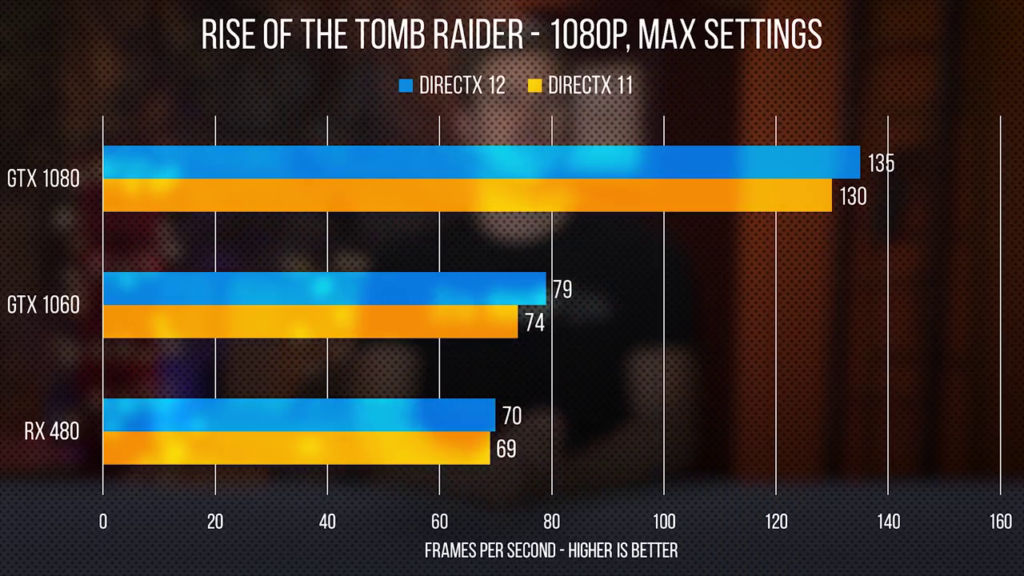
Yes, there are improvements to DirectX 12 compared to DirectX11, but none that would convince you to change from Windows 7 to 10 if it was your only reason. So while DirectX12 support is still good and may continue to be improved upon, if you want faster performance when running games, the go-to solution is always to upgrade your computer hardware.
Usability:
- For a power user, it’s fantastic.
- For the average user: it could be overwhelming.
Windows 10 offers a lot of customisation if you’re an advanced user of the OS, or just computers in general. You can pretty much make Windows 10 your own playground and tailor it to your liking. And with the recent addition of PowerToys, it gets even more fun.
However, I can’t help but feel like a lot of its features may overwhelm the average or less tech-savvy user. This is especially true for those going from the more content-light Windows 7 to the more feature-rich Windows 10. This is one of the reasons why I feel like Microsoft should have a more basic or lightweight version of Windows 10, for those who just want the basics and to get rid of the extra bloat of features that consumers won’t end up using at all.
Conclusion:
As someone who has stuck with Windows 7 as long as she did, I feel very confident in saying that Windows 10 is superior to Windows 7 in every way. And this goes for pretty much anything you want to use Windows 10 for. There are just too many major improvements and quality of life features to pass up if you’re a user of the Windows OS.
if you’re still running Windows 7 or 8 in any condition, then you still have a valuable chance to upgrade to Windows 10 for free right now. And I do recommend it, especially when it was far easier to do that I thought.
It’s rather hilarious too that I chose now of all times to upgrade to Windows 10 considering the 1903 update fiasco happening. However, after taking the chance to use the OS at a place where I frequent, I decided to do the same with my own personal computer. And I have to say, this was one of the best decisions I could have made for my computer.
Something that you may find with Windows 10 is that it may solve some issues you were having with Windows 7 that you never got fixes for:
- My bluetooth keyboard had problems reconnecting to my computer after it woke up from sleep. I would have to restart my computer for it to detect my keyboard again. Running Windows 10 now, I haven’t had that issue at all.
- My computer would mysteriously wake up from sleep without me doing anything. It would just turn itself back on without any warning. With Windows 10, I haven’t had that issue.
If you’re someone who is sceptical of taking the word of other tech enthusiasts are who already conditioned to using Windows 10, perhaps this ‘Windows 7 to Windows 10’ review provides you with the information you need to make the choice of upgrading your operating system.